Add InstantSearch and Autocomplete to your search experience in just 5 minutes
A good starting point for building a comprehensive search experience is a straightforward app template. When crafting your application’s ...
Senior Product Manager
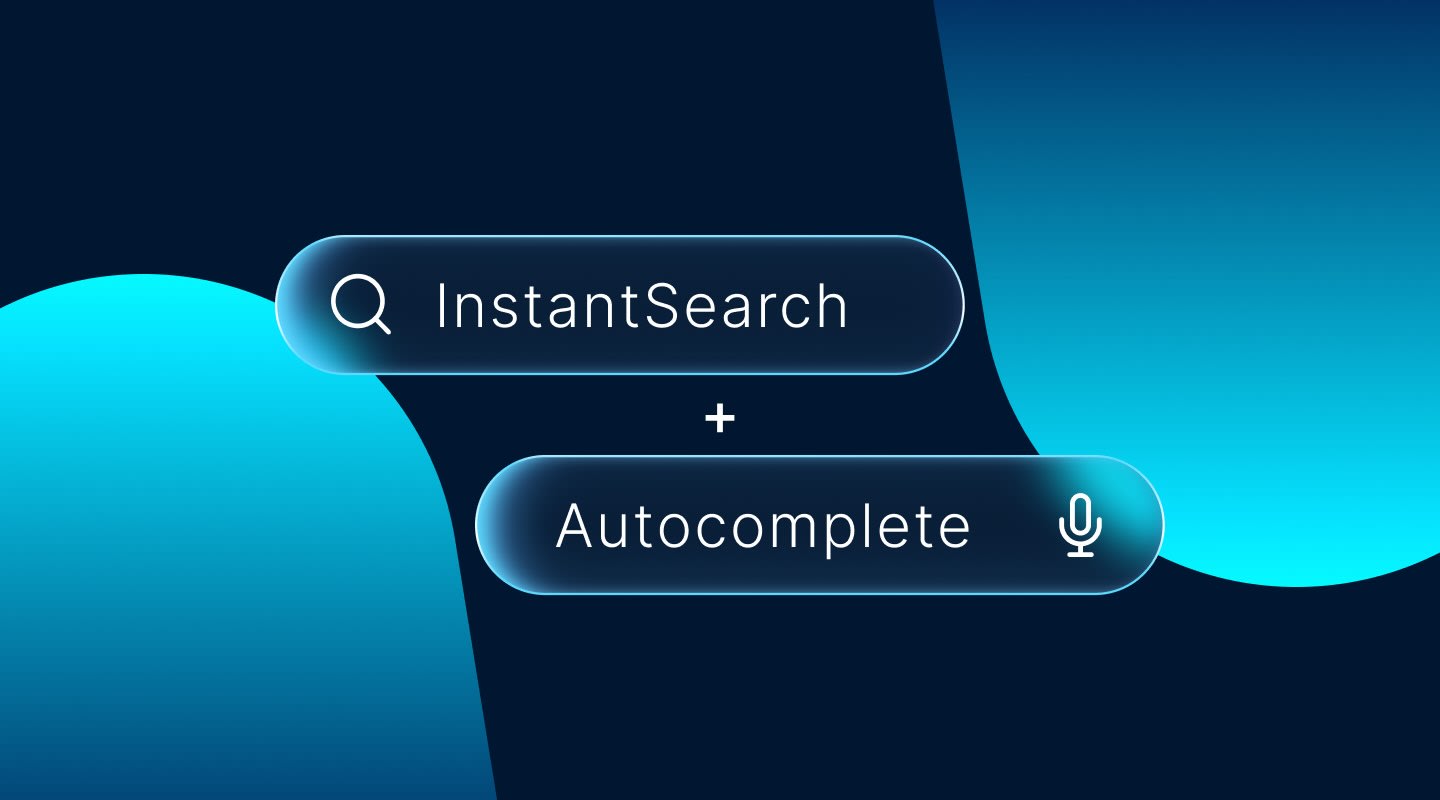
A good starting point for building a comprehensive search experience is a straightforward app template. When crafting your application’s ...
Senior Product Manager
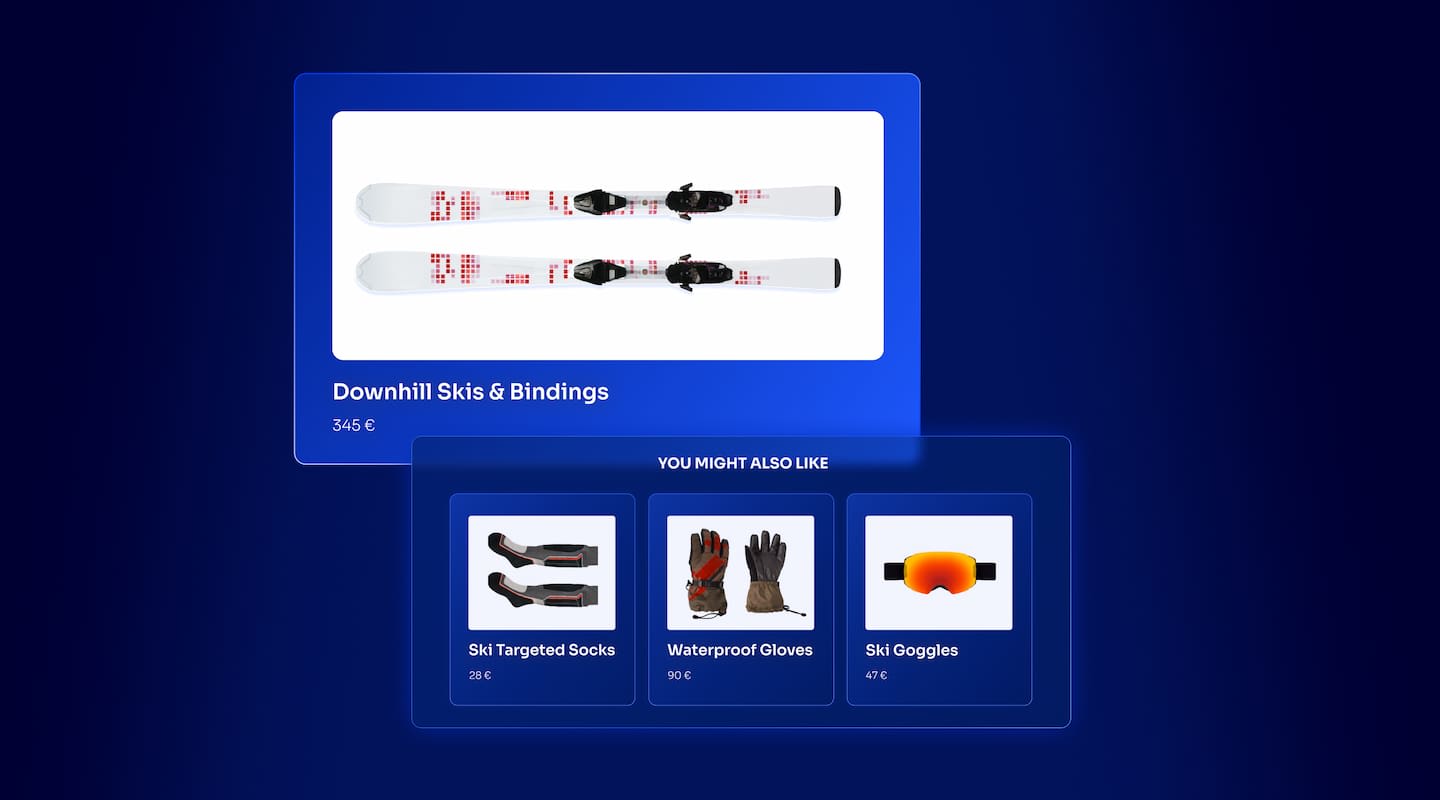
The inviting ecommerce website template that balances bright colors with plenty of white space. The stylized fonts for the headers ...
Search and Discovery writer

Imagine an online shopping experience designed to reflect your unique consumer needs and preferences — a digital world shaped completely around ...
Senior Digital Marketing Manager, SEO

Winter is here for those in the northern hemisphere, with thoughts drifting toward cozy blankets and mulled wine. But before ...
Sr. Developer Relations Engineer

What if there were a way to persuade shoppers who find your ecommerce site, ultimately making it to a product ...
Senior Digital Marketing Manager, SEO

This year a bunch of our engineers from our Sydney office attended GopherCon AU at University of Technology, Sydney, in ...
David Howden &
James Kozianski

Second only to personalization, conversational commerce has been a hot topic of conversation (pun intended) amongst retailers for the better ...
Principal, Klein4Retail
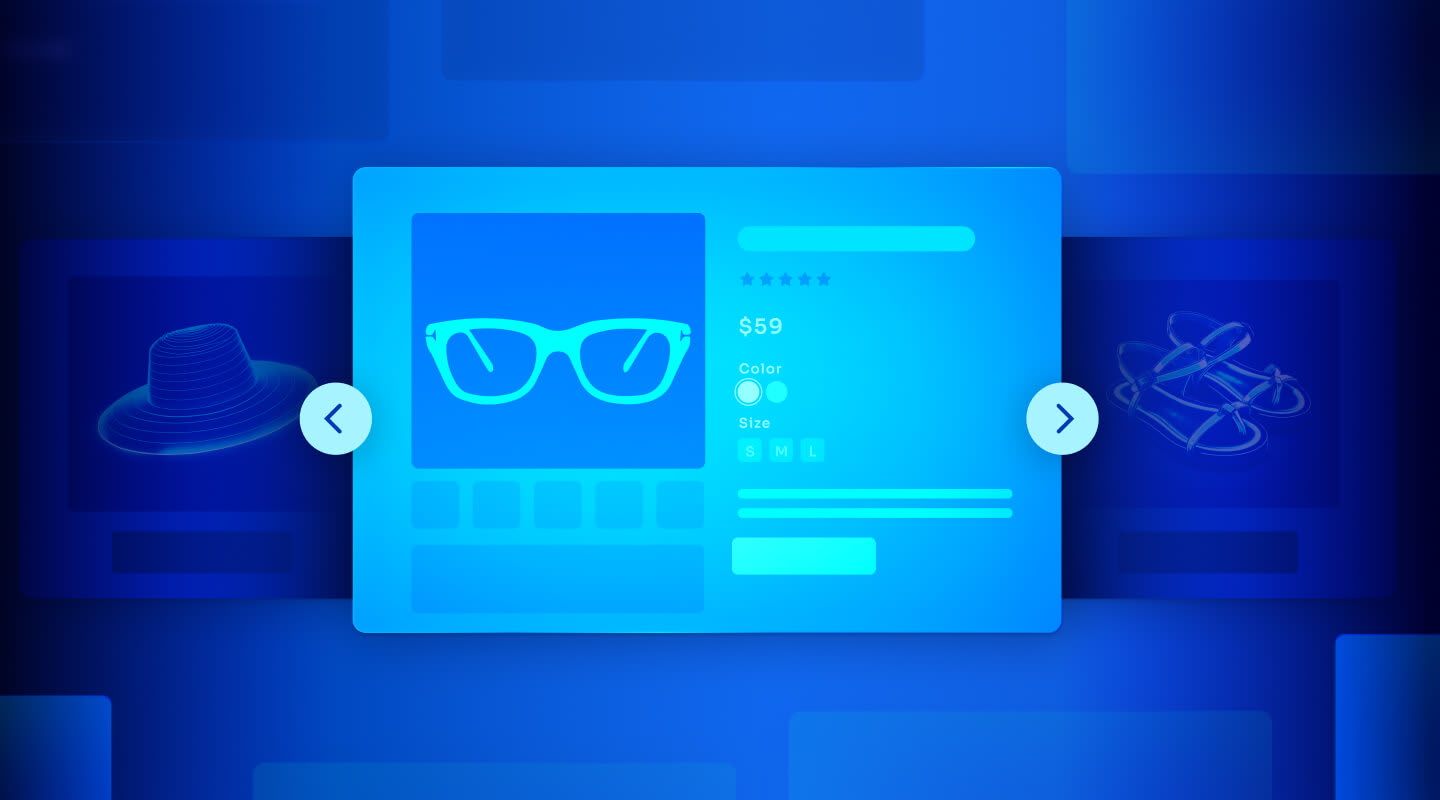
Algolia’s Recommend complements site search and discovery. As customers browse or search your site, dynamic recommendations encourage customers to ...
Frontend Engineer

Winter is coming, along with a bunch of houseguests. You want to replace your battered old sofa — after all, the ...
Search and Discovery writer
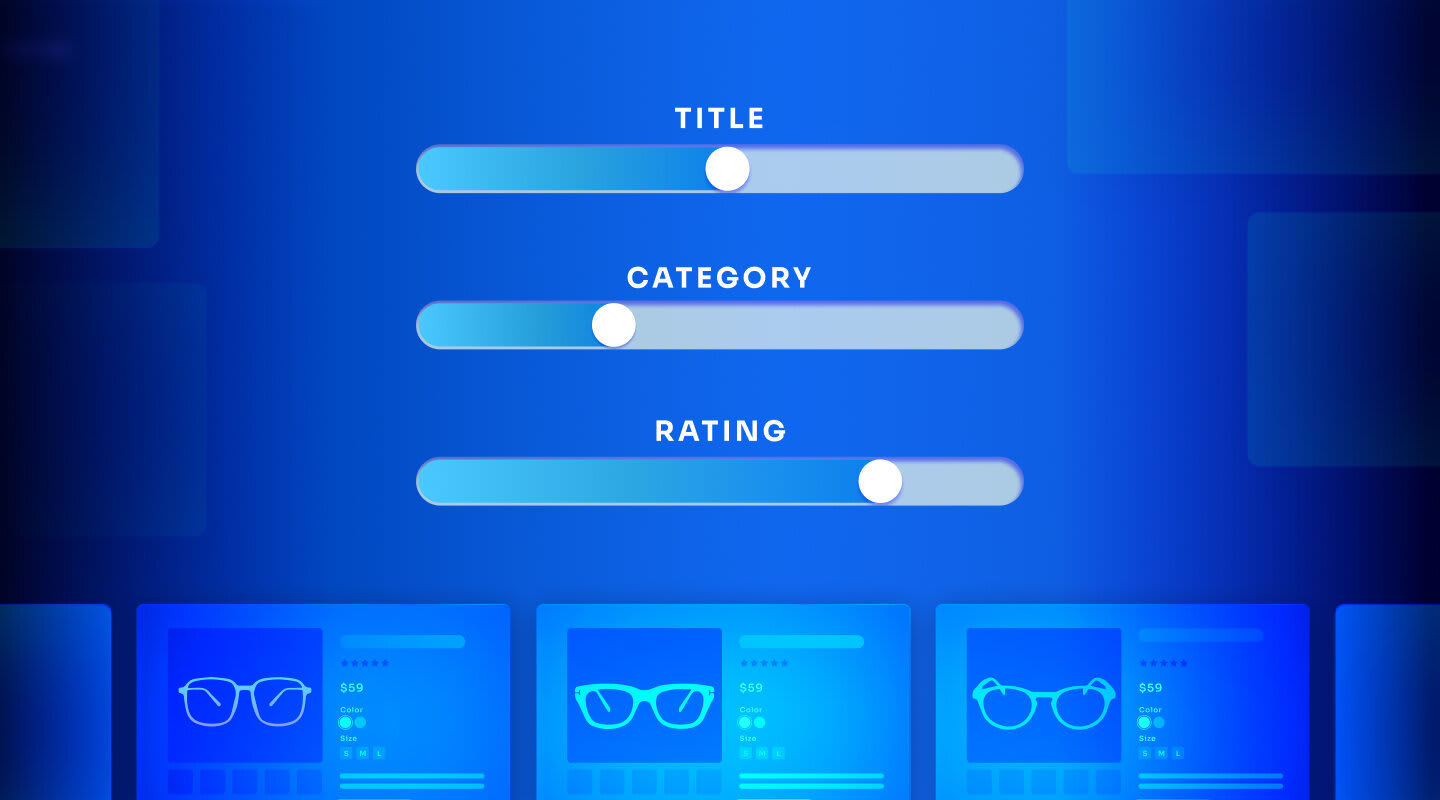
Search is a very complex problem Search is a complex problem that is hard to customize to a particular use ...
Co-founder & former CTO at Algolia

2%. That’s the average conversion rate for an online store. Unless you’re performing at Amazon’s promoted products ...
Senior Digital Marketing Manager, SEO
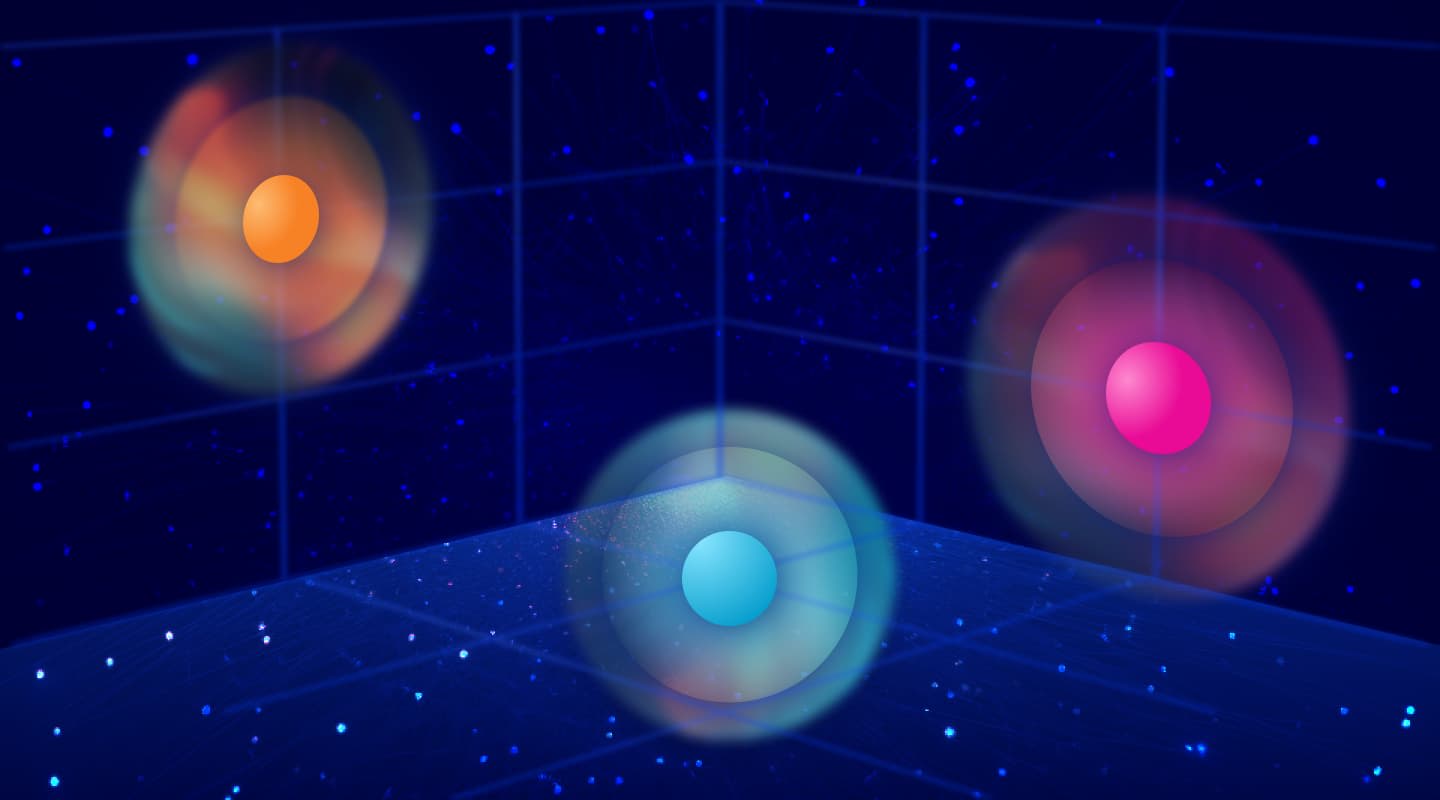
What’s a vector database? And how different is it than a regular-old traditional relational database? If you’re ...
Search and Discovery writer

How do you measure the success of a new feature? How do you test the impact? There are different ways ...
Senior Software Engineer
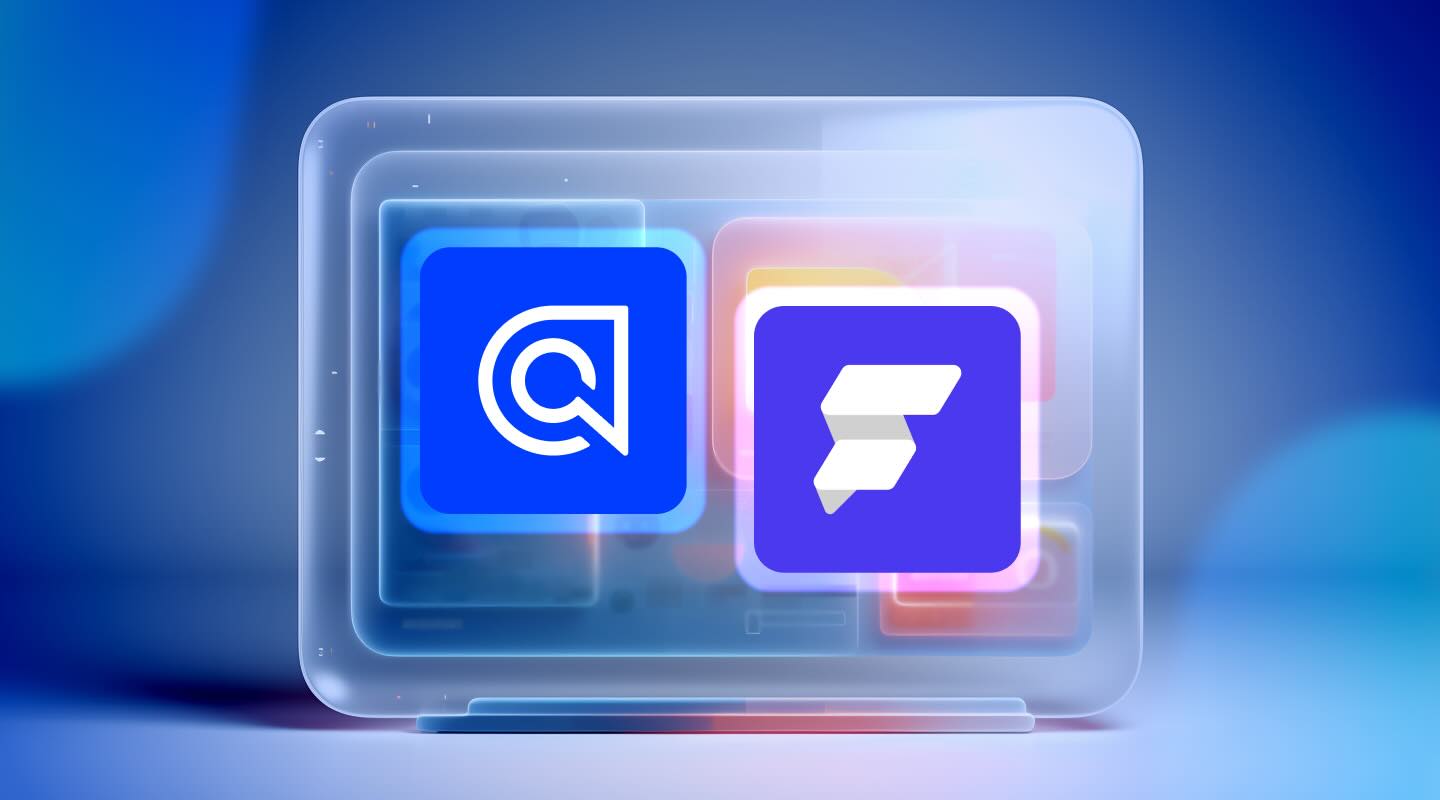
Algolia's advanced search capabilities pair seamlessly with iOS or Android Apps when using FlutterFlow. App development and search design ...
Sr. Developer Relations Engineer

In the midst of the Black Friday shopping frenzy, Algolia soared to new heights, setting new records and delivering an ...
Chief Executive Officer and Board Member at Algolia

When was your last online shopping trip, and how did it go? For consumers, it’s becoming arguably tougher to ...
Senior Digital Marketing Manager, SEO

Have you put your blood, sweat, and tears into perfecting your online store, only to see your conversion rates stuck ...
Senior Digital Marketing Manager, SEO

“Hello, how can I help you today?” This has to be the most tired, but nevertheless tried-and-true ...
Search and Discovery writer
Businesses spend a lot of time and resources developing content that can support the sale of a product, promote their brand and thought leadership, educate their users, or answer frequently asked questions. It is essential that they can organize their content to provide the most relevant information to a given persona. While this can end up being a manual process for marketers and digital publishers, smarter search and discovery platforms like Algolia can make this easier and drive stronger engagement.
Algolia is an API-first solution that easily integrates with both monolithic and headless platforms, including Adobe’s popular CMS, Adobe Experience Manager (AEM). As we’ve seen more and more Adobe customers use Algolia on top of AEM to manage and surface their content, we wanted to discuss the three ways they connect these two systems: through APIs, partner-built integrations, and the Algolia Crawler.
Adobe Experience Manager holds all of the pages, assets, and content that are managed across digital channels. Moreover, other content may be stored in external systems, such as Zendesk or an eCommerce system such as Adobe Commerce. By indexing all of it to Algolia, customers can easily create a unified search experience, thus allowing their customers to search different types of content through one search bar. This may be all the brand sites for a mega-CPG brand, the media content for a streaming service, or the products, manuals, and FAQs for an equipment company. In all these cases, it is important to aggregate and surface all of the content that comes from AEM and other platforms, into one experience. Additionally, all of the content gets surfaced in a highly performant way, with results updating in milliseconds on each keystroke.
Pentair is a great example of a B2C / B2B company that uses Algolia to tie together their AEM content and Adobe Commerce products. They have built a beautiful, unified search and discovery experience for their users to interact with.
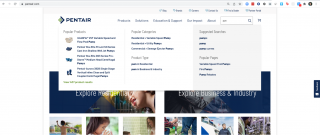
As a direct way to index your data, Algolia provides a Java API. The Java API client is an open source, production-ready API wrapper that abstracts from the complexity of directly interfacing with the Algolia Search API. It handles, for example, the network retry strategy, record batching, and reindexing. Because AEM is an OSGi platform that requires a uber JAR as a dependency, we provide algoliasearch-apache-uber which is compatible with those platforms.
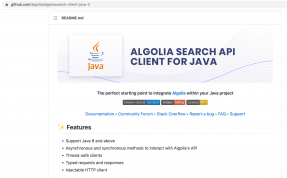
Using the Algolia Java API directly allows for higher flexibility to meet your business needs. The Java API client can require additional investment and time, but will allow you to customize to your content structure and specifications. Leveraging the AEM’s events engine will deliver near real-time indexing upon content changes to the Algolia index as defined in the configuration.
As for the search experience, you have two options: you can use one of Algolia’s API clients (Java, JavaScript, PHP, and eight other languages) to develop a customized experience from scratch; or you can leverage Algolia’s search widgets with its InstantSearch library, available in vanilla Javascript, ReactJS, AngularJS, or more. Algolia’s InstantSearch library calls Algolia’s most proximate servers, allowing for an incredibly fast, search-as-you-type experience. Instead of building your own UI components, InstantSearch widgets can be embedded into your AEM components and used by publishers to build the search experience and results pages on their sites, leveling-up their site performance and speed.
Many customers and SI / agency partners choose to build a bespoke integration between AEM and Algolia using our Java API client and InstantSearch libraries. This in-house solution provides added flexibility to the way the client has customized their data structures.
To speed up the development process, we have built an accelerator that leverages the Java API to index data from AEM. The package can be requested through the Adobe Exchange, or you can make a request at adobe-algolia-solutions@algolia.com. This connector includes the configuration module, a way to assign a configuration to a path of content, and a re-indexing service to trigger a manual re-index.
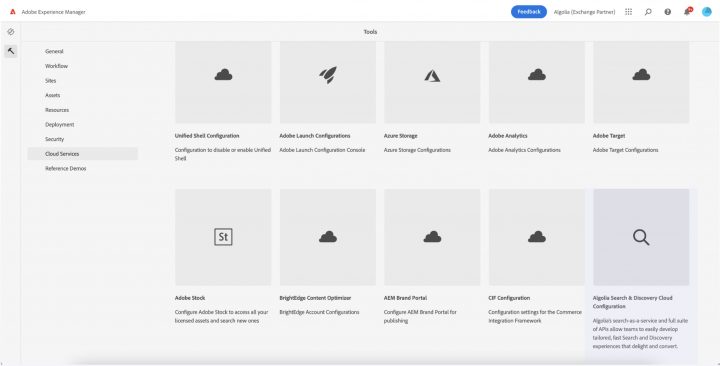
Configuration: After the connector is installed on the AEM Author instance, the author will need to configure the indexing service, navigating to ‘Algolia’ under Cloud Services. There, you can configure the index for each site property, including the fields to index, property names, and publish urls. If inheritance is enabled, the configuration console will allow for inheritance so that any missing configuration properties will be found in the ancestor nodes.
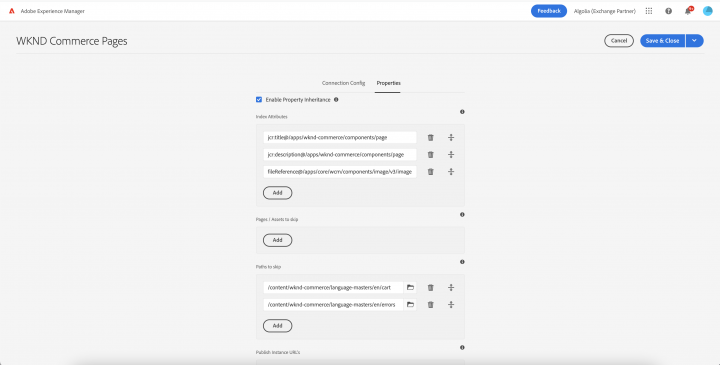
Once the configurations have been created, they can now be assigned to the site tree at any level.
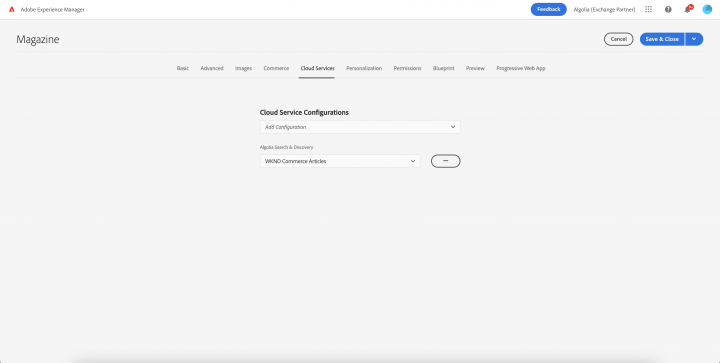
Indexing: The indexing service then indexes the pages, components, properties, assets, and fragments on a publish event. For a full index of a site, the connector provides an Algolia Indexer console under ‘Deployment’. The author is presented with a path finder to select a starting path to begin the index. If the ‘Tree Activation’ checkbox is selected, the indexer will crawl and index the site tree.
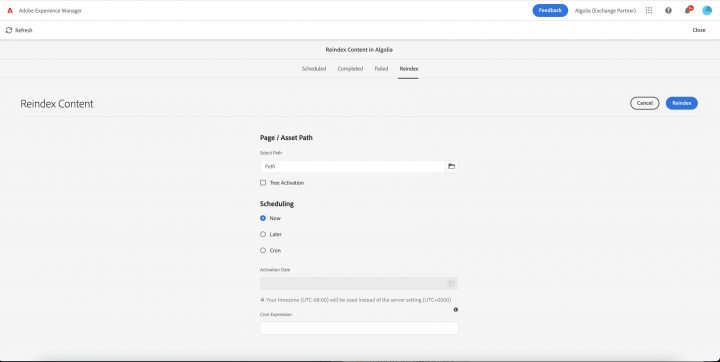
A ‘publish’ action on the pages/assets will look for the configured properties in the page content and index to Algolia. A ‘unpublish’ event will remove the page or asset from the Algolia index. An additional service can be deployed on the publish instance to retrieve a vanity url for the page, should one exist.
The AEM Algolia connector will accelerate your development cycle with Algolia. With a little investment and some customization, this integration will allow you to index all your content and update with every change in real-time.
The Crawler is Algolia’s proprietary automated web-scraping program. When given a set of start URLs and configured extraction definitions, the Crawler visits and extracts content from those pages. It then visits URLs linked to these pages and the process repeats itself for those pages. With little configuration, the Crawler can populate and maintain Algolia indices for you by periodically extracting content from your web pages via schedule.
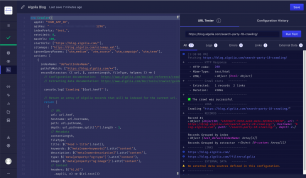
The Crawler can help you extract content from multiple sites, format that content, and upload it to Algolia. The Crawler:
For the front-end search experience, the components will still need to be created, as mentioned with Option 1. With Algolia’s InstantSearch library, you can leverage our pre-built search widgets by embedding them into your AEM components or using them to build a headless front end, thus accelerating the delivery of your search experience.
If your data resides in many places inside and outside of AEM, or if you don’t have a lot of metadata to categorize your content, or if your go-live is on a short timeline, you may consider using the crawler as an efficient way to index your data into Algolia and tag each piece of content with categories based on the site structure.
Once you get your AEM content indexed into Algolia, you will make it more discoverable, and can start to configure your relevancy and ranking order, and A/B test to see how you can get the most engagement on your content. We look forward to hearing from you on which indexing approach works best for you, and any feedback or best practices you want to share with the community. Reach out to us at adobe-algolia-solutions@algolia.com.
Check out the next blogs in our ‘Algolia x Adobe Integrations’ series, on how to leverage Adobe Launch events and Adobe Analytics metrics in Algolia to superpower your search results!
Powered by Algolia Recommend