Add InstantSearch and Autocomplete to your search experience in just 5 minutes
A good starting point for building a comprehensive search experience is a straightforward app template. When crafting your application’s ...
Senior Product Manager
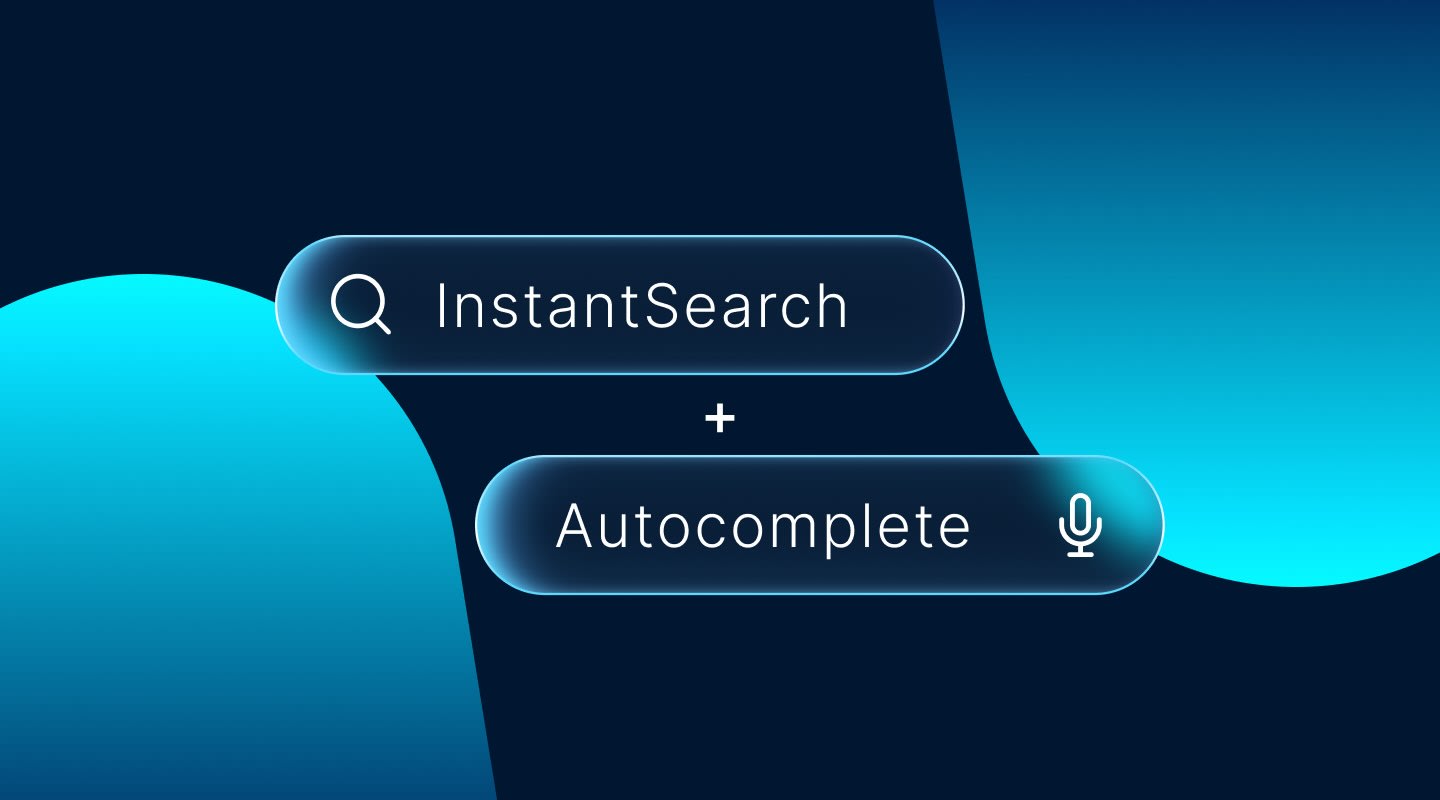
A good starting point for building a comprehensive search experience is a straightforward app template. When crafting your application’s ...
Senior Product Manager
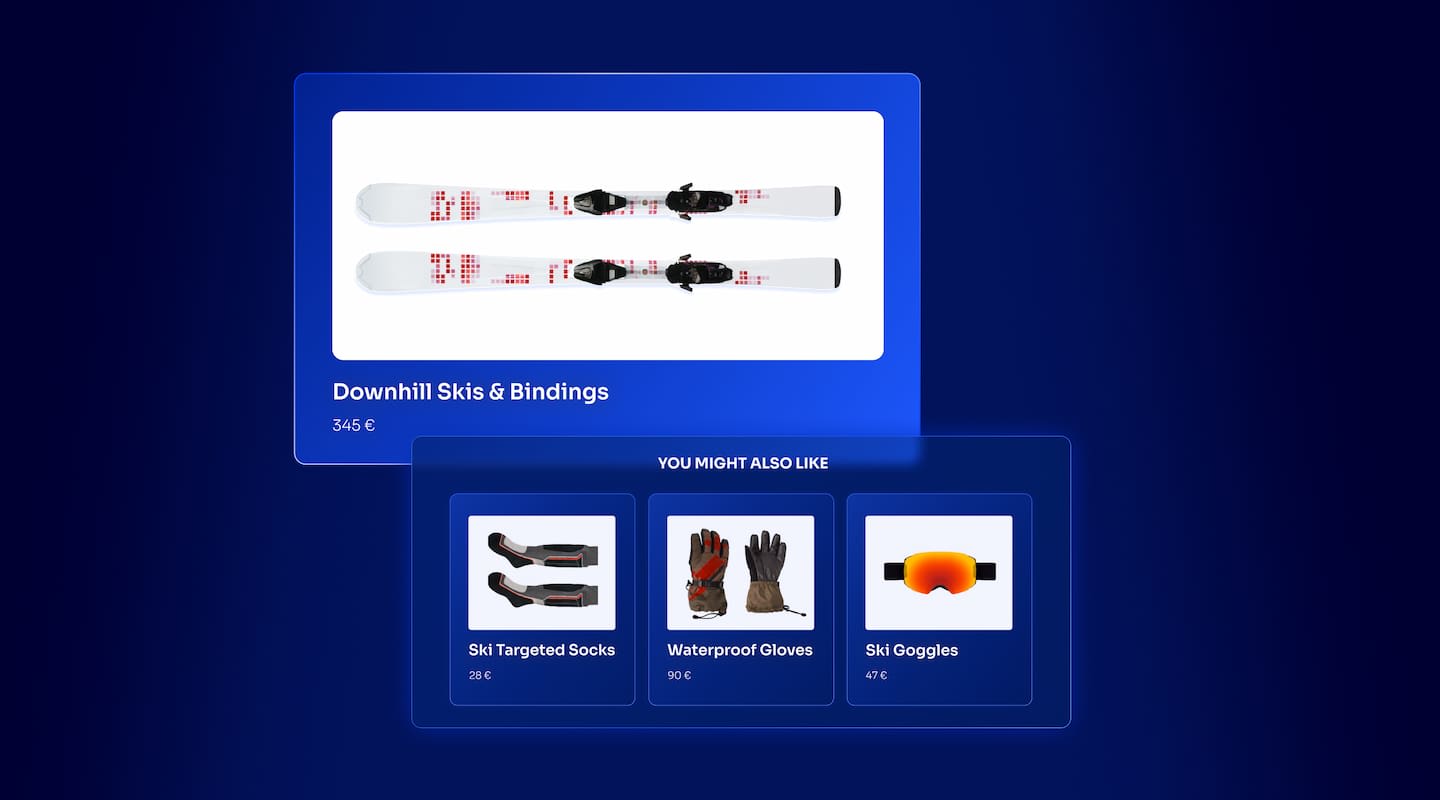
The inviting ecommerce website template that balances bright colors with plenty of white space. The stylized fonts for the headers ...
Search and Discovery writer

Imagine an online shopping experience designed to reflect your unique consumer needs and preferences — a digital world shaped completely around ...
Senior Digital Marketing Manager, SEO

Winter is here for those in the northern hemisphere, with thoughts drifting toward cozy blankets and mulled wine. But before ...
Sr. Developer Relations Engineer

What if there were a way to persuade shoppers who find your ecommerce site, ultimately making it to a product ...
Senior Digital Marketing Manager, SEO

This year a bunch of our engineers from our Sydney office attended GopherCon AU at University of Technology, Sydney, in ...
David Howden &
James Kozianski

Second only to personalization, conversational commerce has been a hot topic of conversation (pun intended) amongst retailers for the better ...
Principal, Klein4Retail
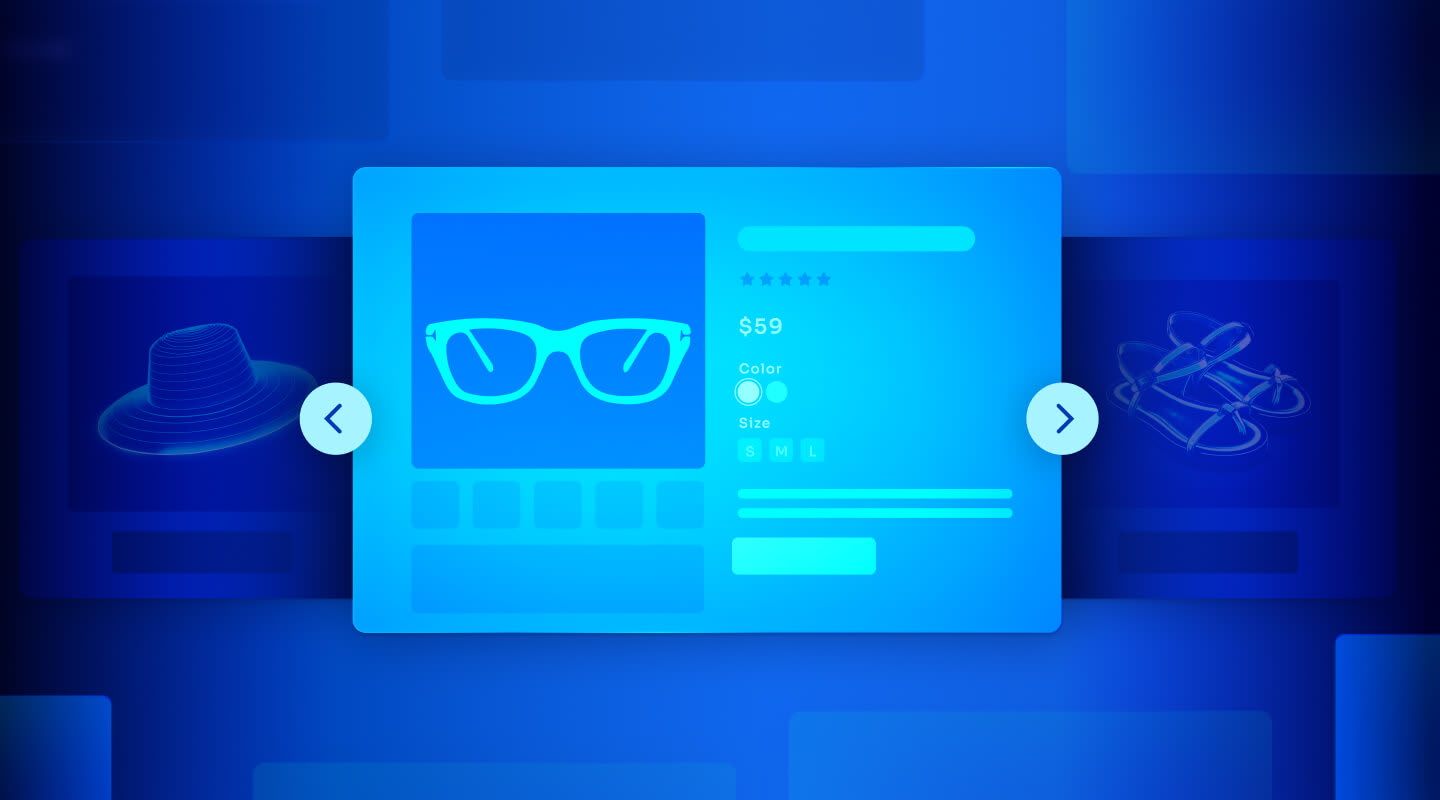
Algolia’s Recommend complements site search and discovery. As customers browse or search your site, dynamic recommendations encourage customers to ...
Frontend Engineer

Winter is coming, along with a bunch of houseguests. You want to replace your battered old sofa — after all, the ...
Search and Discovery writer
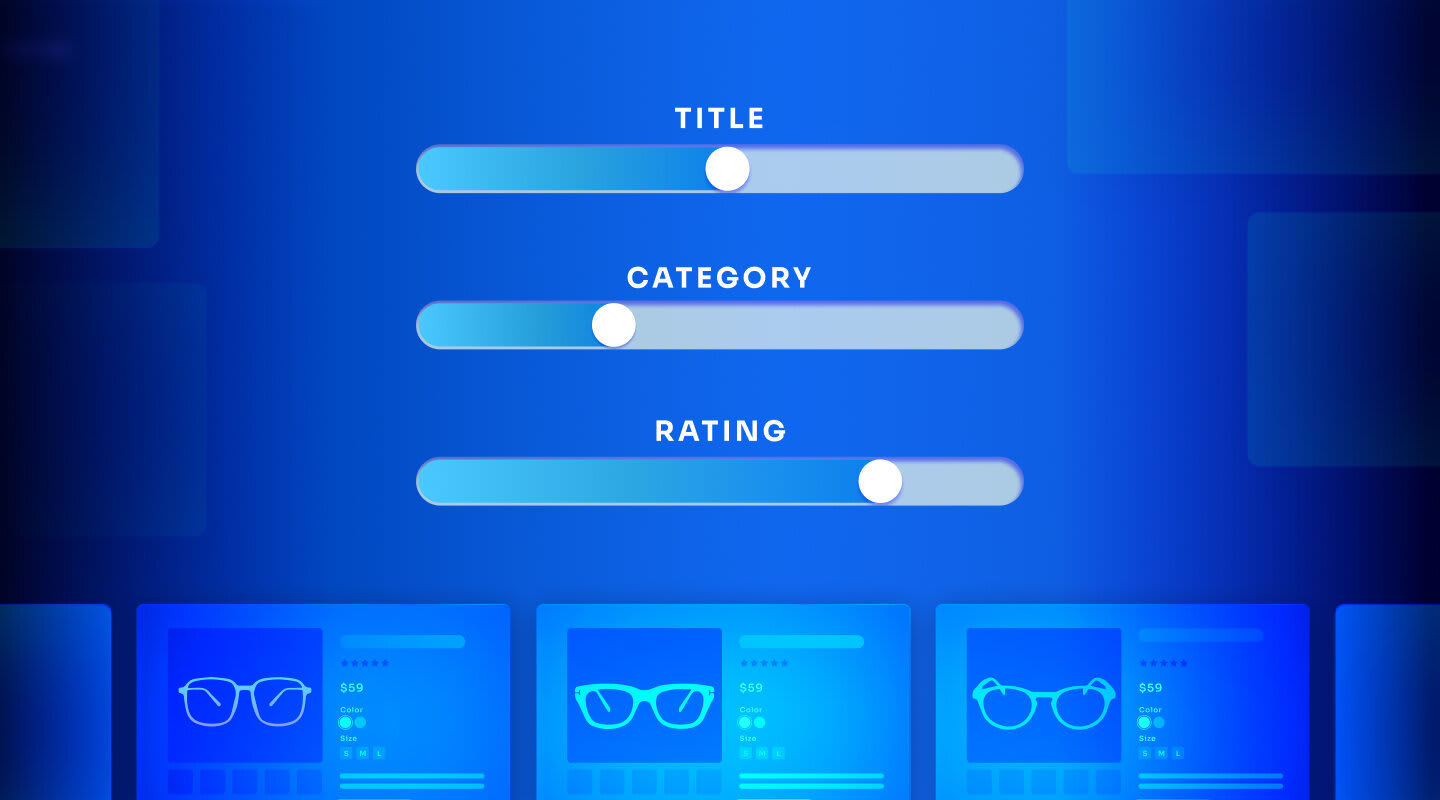
Search is a very complex problem Search is a complex problem that is hard to customize to a particular use ...
Co-founder & former CTO at Algolia

2%. That’s the average conversion rate for an online store. Unless you’re performing at Amazon’s promoted products ...
Senior Digital Marketing Manager, SEO
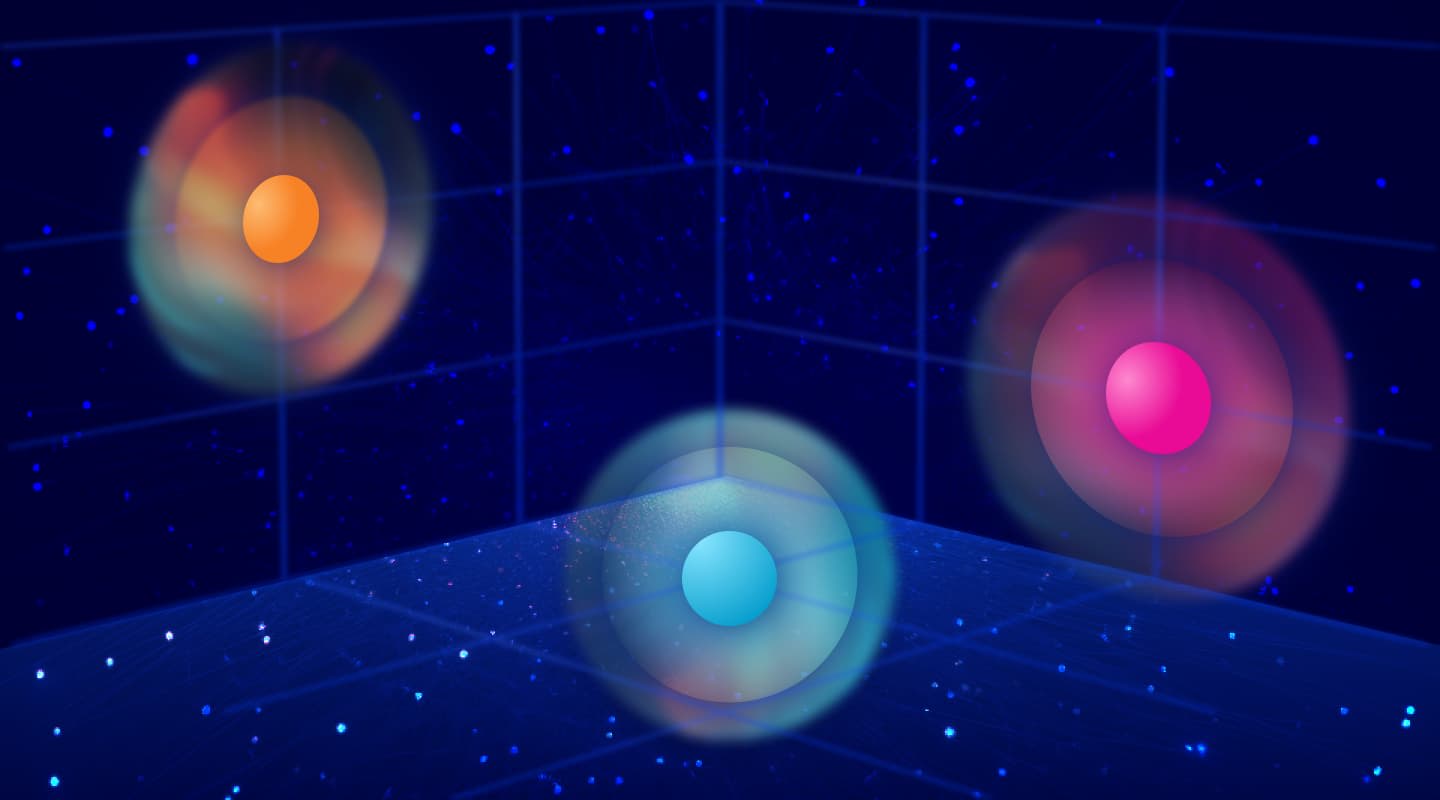
What’s a vector database? And how different is it than a regular-old traditional relational database? If you’re ...
Search and Discovery writer

How do you measure the success of a new feature? How do you test the impact? There are different ways ...
Senior Software Engineer
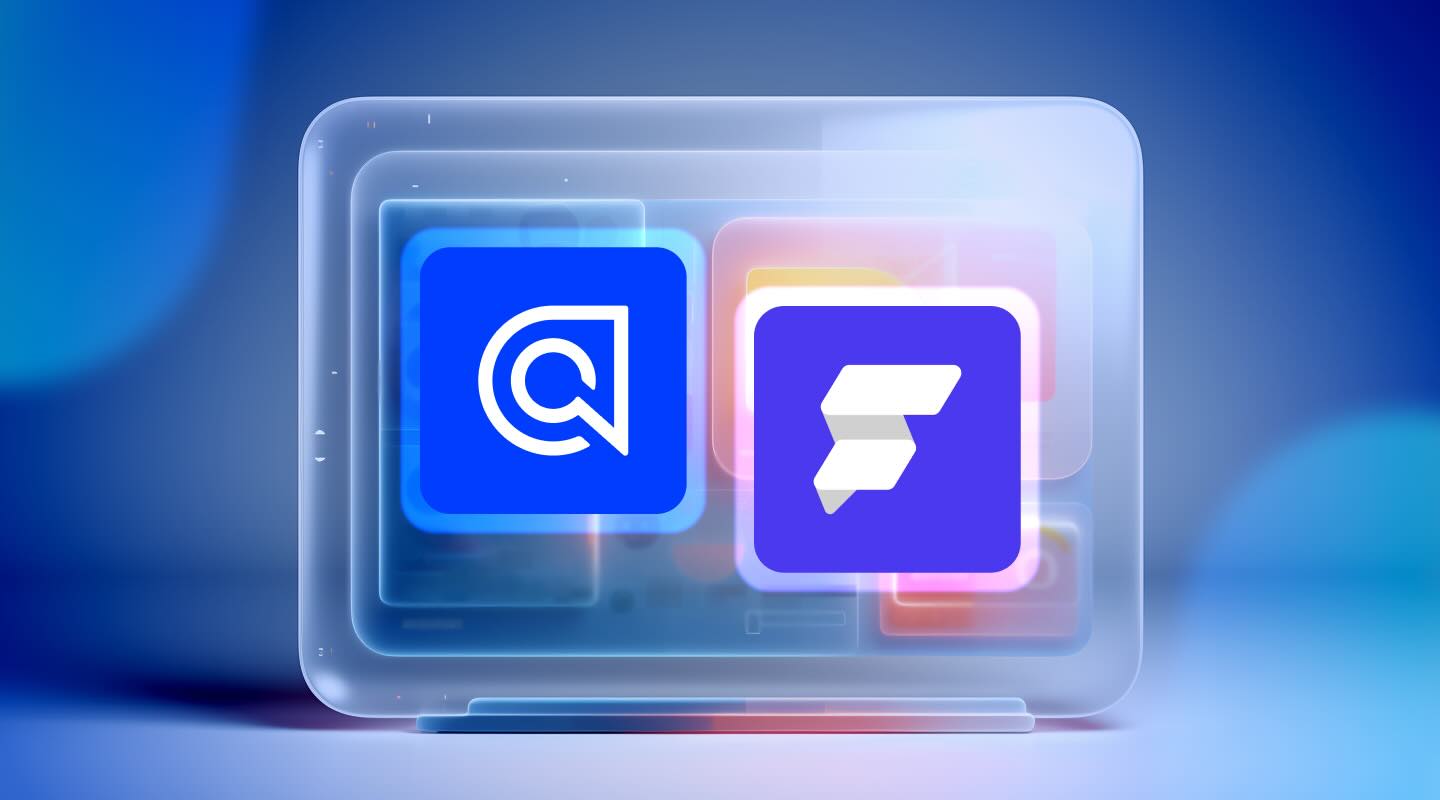
Algolia's advanced search capabilities pair seamlessly with iOS or Android Apps when using FlutterFlow. App development and search design ...
Sr. Developer Relations Engineer

In the midst of the Black Friday shopping frenzy, Algolia soared to new heights, setting new records and delivering an ...
Chief Executive Officer and Board Member at Algolia

When was your last online shopping trip, and how did it go? For consumers, it’s becoming arguably tougher to ...
Senior Digital Marketing Manager, SEO

Have you put your blood, sweat, and tears into perfecting your online store, only to see your conversion rates stuck ...
Senior Digital Marketing Manager, SEO

“Hello, how can I help you today?” This has to be the most tired, but nevertheless tried-and-true ...
Search and Discovery writer
Ingesting data should be easy, but all too often, it can be anything but. Data can come in many different formats, from many different sources, and wrangling it all can be a time-consuming and frustrating process. At Algolia, we believe that connecting data should be simple, and we’re committed to providing our customers with the tools they need to make that a reality. That’s why we’re excited to announce our new no-code connector platform with new JSON and CSV connectors!
With this new platform, you can quickly and easily connect to the data you need, without having to worry about complex configurations or coding skills. Simply tell us where your data is located, how you want to ingest it and where you want it to go, and we’ll handle the rest. Whether you’re a data analyst, a business user, or a developer, our new no-code data connector platform can help simplify getting data into Algolia without any headaches or hassles.
Since JSON and CSV files are some of the most ubiquitous formats for data out there, we wanted some of our first few connectors to be focused on these file types. Whether you’re working with homegrown business processes, exports from your content management system, or just plain hosted files, our connectors can help you quickly and easily access the data you need. Each connector comes with an easy interface to set up as well as a matching API that allows you to fetch data from JSON and CSVs either on-demand or on a schedule. This means that you can spend less time struggling to connect to your data, and more time focusing on building amazing search and discovery experiences.
Ready to get started with our new no-code JSON and CSV connectors? It’s easy! In just a few simple steps, you can bring the data you need into your Algolia index. Follow along with this quick guide to setting up our JSON connector with a sample file of movie data:
https://raw.githubusercontent.com/algolia/datasets/master/movies/records.json.
All you will need for this guide is that URL and an Algolia account. Your account must have permission to create and manage API keys within the app you are using. Before you begin, make sure you have an API key that you can use with the connector. The API key must have the addObject, deleteIndex, and editSettings permissions and will be used to move data into your indices.
To set up any connector, whether it’s JSON, CSV or otherwise, there are three parts to configure:
Let’s walk through each part step-by-step.
First we need to create a new data source based on the movie data URL.
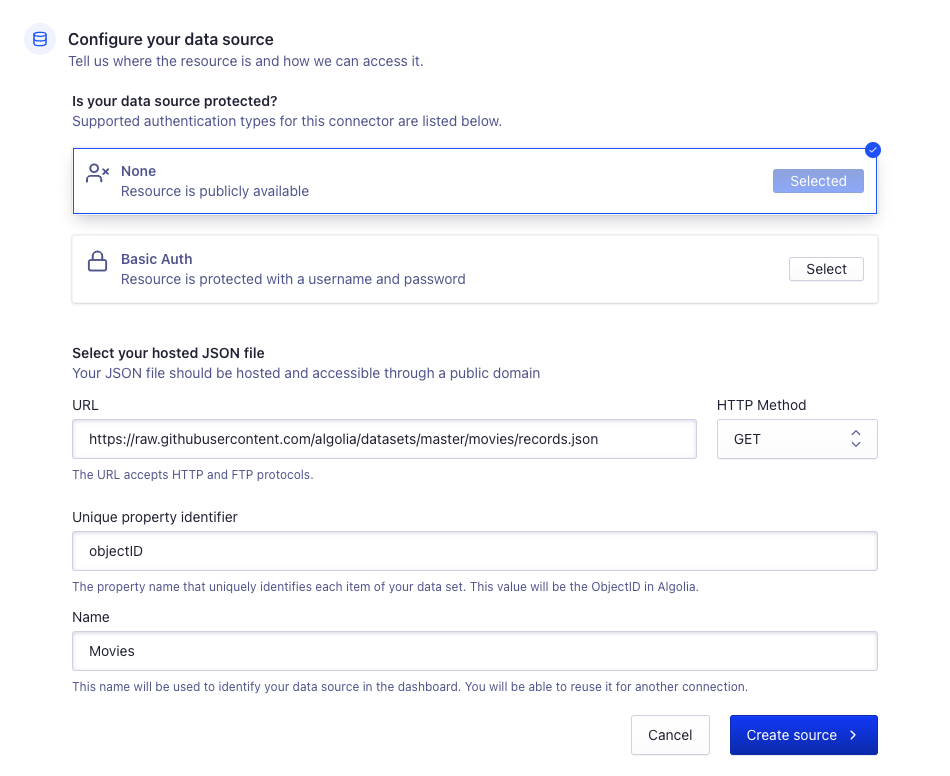
Next we need to create a new destination that points at your index.
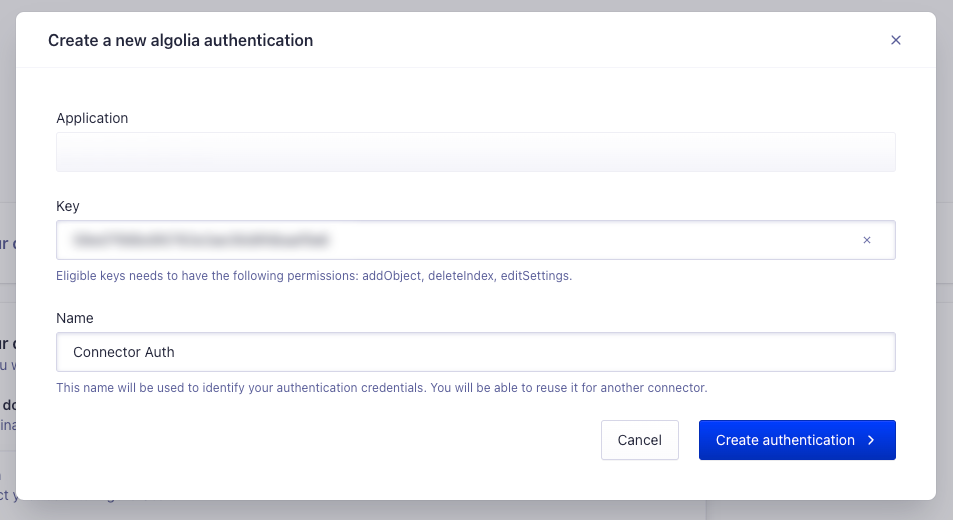
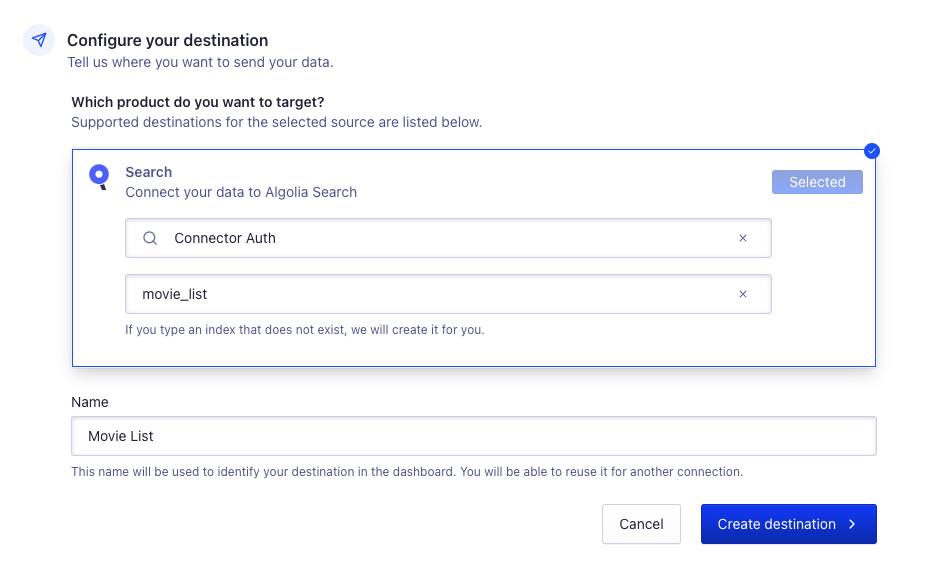
A task is the way to define how and when your data will be fetched and ingested.
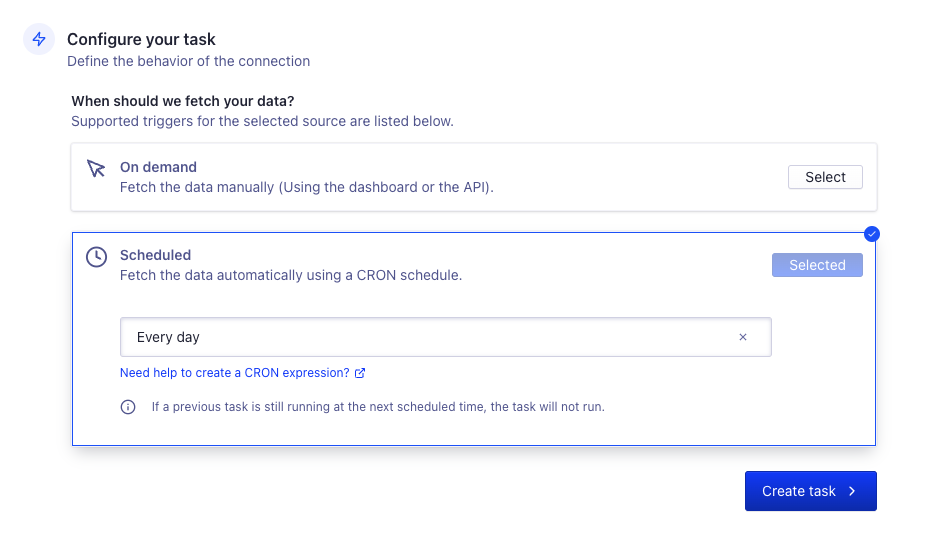
And that’s it! You’ve now set up a connector and your data will be pushed into your index every day automatically! If you want to see it in action now, simply click the run button with the play icon to kick off your data task right now. If you created a new index in the setup process, you will now see it available with all the movie data!
We’re committed to providing you with a powerful and flexible connectivity platform so you can focus on building robust search and discovery experiences. We plan to continuously expand our no-code connector platform to include even more data sources and more data processing capabilities. Whether you’re working with CMS data, an ecommerce platform, or databases, we want to make it easy for you to connect to the data you need and be confident in your data ingestion pipeline. Visit the new Connectors page in your Algolia dashboard to see our new no-code data connectors and let us know what new connectors you want us to build next!
Powered by Algolia Recommend