1.7+ Trillion
searches every year
99.999%
uptime SLA available
382%
ROI according to Forrester Research
17,000+
customers across 150+ countries
With Algolia’s image search, provide your users with a more multifaceted and modern search experience

1.7+ Trillion
searches every year
99.999%
uptime SLA available
382%
ROI according to Forrester Research
17,000+
customers across 150+ countries

Algolia lets you integrate with third-party image-analysis APIs (e.g., Google Cloud Vision) to offer content-based image retrieval (CBIR). As the name implies, CBIR can interpret the content of an image (e.g., its colors, shapes, textures) to provide better content identification compared with the results produced by an online tool using just an image's metadata.

Your customers can use the search box to search your index for images from your content or index, or they can search by image (known as “reverse image search”), pasting in an existing picture and looking for what’s similar.
Using image search is a more common preference than you might think. Whether they’re using the search bar on a computer or mobile device such as an Apple iPhone or Android phone, our picture search functionality makes searching for images a cinch. People can either use words to describe what they want or drag and drop an image to find similar images.

Images that are matches in some way (e.g., other women’s white crew neck T-shirts).
Names of pictured items, such as toys or home furnishings.
Other items, for instance, among styles of sunglasses, that have similar shapes, colors, or materials.
The identity of someone (e.g., a celebrity) pictured in an online news photo
The location shown in an image.
To have the image search engine find related images
Let our image-analyis feature search for similar images
Enrich your records using a third-party API, or platform such as Google Cloud Vision API, and then, using the same image-recognition platform you’re using to categorize your images, turn the uploaded images into Algolia search queries.

Using a third-party API or platform

Using our Algolia Search
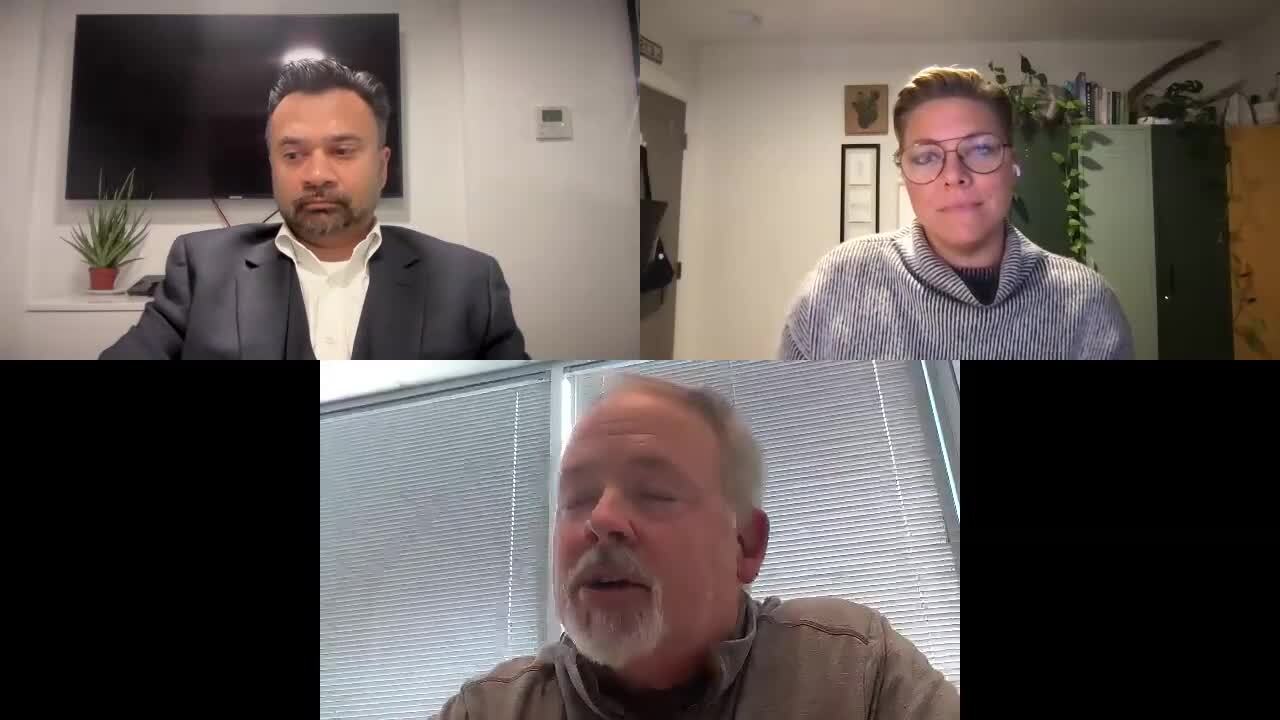
In today’s digital landscape, the footwear industry is undergoing a transformative evolution. Modern consumers now expect a seamless, interconnected, and personalized shopping experience.
Learn how Algolia’s flexibility and out-of-the-box functionality is helping Blindster to reach its goal of becoming #1 in the industry.

Explore the art & science of digital merchandising; we discuss balancing competing priorities on key product pages, measuring the impact of merchandising initiatives, and predicting the impact of AI.
People are searching by voice more and more. While voice search was not something many people did five years ago, with the improvement of speech recognition on iOS, Android, and the web, voice search has taken off on all of these platforms. The trends all point to the same thing: if businesses provide a voice input option on the search bar in their apps and on websites, people will take advantage of it.
No download is needed to use voice search from Algolia. As the creator of an app or website, you can choose how to integrate the speech-to-text libraries. Algolia offers voice libraries for iOS and Android, as well as a widget for voice search in the browser via JavaScript.
There is very little you need to do to get your content voice-search ready. If you follow Algolia’s search optimization guide, you’ll be good to go. You may also consider adding synonyms and rules to address all of the ways people can search by voice. Dynamic synonym suggestions are another way to optimize your content to match user intent.
Not necessarily. While people may often use more natural language when they search by voice, they will just as often use keyword searches. So while you should follow Algolia’s best practices for natural language search, don’t worry about natural language search being “too advanced.” Algolia makes voice and natural language search easy.
Voice search is when people use their voice to search, regardless of the platform or what keywords they use. While many people think of smart speakers such as Alexa and Google Assistant when they hear the phrase “voice search,” people search by voice more often on their smartphones or on websites. Users look to Android and iOS apps, and websites, to see if they have implemented voice search.
The best voice search technology gives users and customers the ability to search by voice with natural language or keyword queries. This opens up more interactive opportunities when people are on the go, taking public transportation, or simply have their hands full. To best serve these types of voice searches, it is important to have technology that can understand what people are saying and personalize the results for them.
Voice search cuts across all types of people. Young people use it while out with their smartphones, and older people appreciate its accessibility benefits. Virtually anyone can use voice search to find items or products faster or when typing isn’t convenient.
Not only does voice search facilitate accessibility, it can be more convenient than typing, especially on platforms such as mobile or smart television, where typing can be error prone or a hassle.